The data sync functionality is handled by Cloudant Sync. Cloudant Sync is a replication-protocol-compatible datastore for devices that don't want or need to run a full CouchDB instance. Cloudant replication functionality is used to synchronise data between the local datastore and a remote database, either a CouchDB instance or a Cloudant database. Many datastores can replicate with the same remote database, meaning that cross-device synchronisation is achieved by setting up replications from each device to the remote database.
Setup and Configuration
Dependencies
OpenSRP uses cloudant-sync-datastore-*.jar files setup in the core module lib folder as dependencies and doesn't load the cloudant dependencies through gradle as is norm. This is because the Cloudant sync library code has been modified to include a timestamp field (updated_at) to store the date and time a document is saved in the cloudant database.
After a user submits a form, the form submission is converted to events or clients and saved in the client cloudant database ready for syncing to the server couchdb. To be able to sync data from the client to the server couchdb, the following configurations are required:
| Property | Location | Notes |
|---|---|---|
| datastore_manager_directory | This is the directory where cloudant will create the client db file. Set to 'data' by default | |
| datastore_name | The name of the cloudant database name in the client app. Set to 'opensrp_clients_events' | |
dbURL | port- AllConstants.CloudantSync.COUCHDB_PORT | This is a combination of the server IP address (by default using the IP specified in the settings screen when logging in), server couchdb port number (set to 5984 by default) and the server couch database name |
| databaseName | AllConstants.CloudantSync.COUCH_DATABASE_NAME | |
| syncFilters | ||
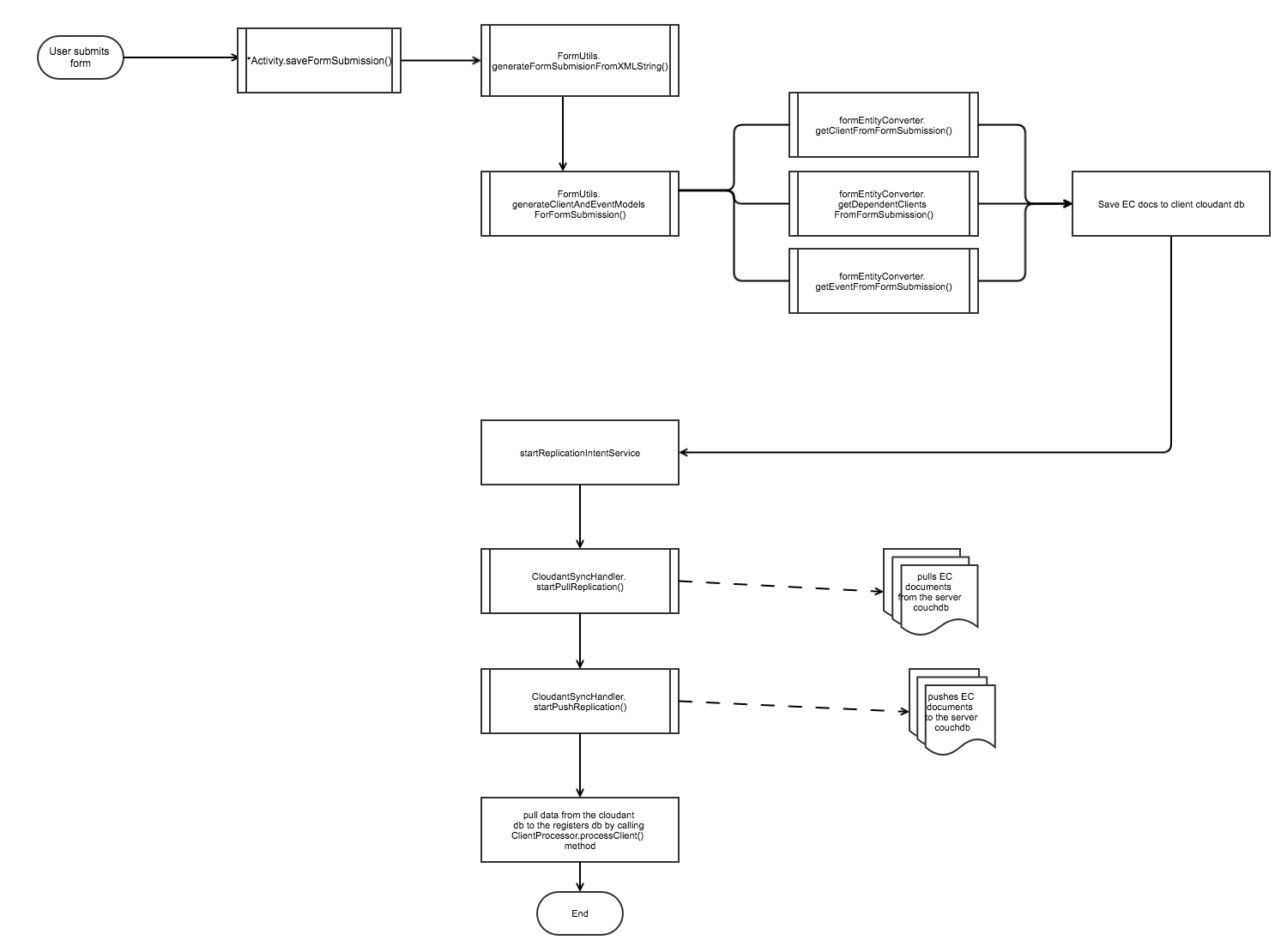
0 Comments