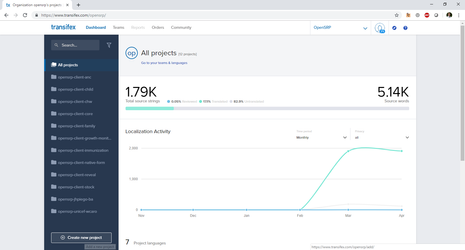/
Transifex: Adding GitHub Repositories
Transifex: Adding GitHub Repositories
This page documents the process for adding GitHub repositories to Transifex.
Add Transifex to GitHub Apps (Requires GitHub organization Admin)
- Click settings
- Click Installed GitHub Apps
- Click Configure next to "Transifex Integration"
- Scroll down to Repository Access and choose the Github repository you want to add (i.e. opensrp-client-reporting)
Add the project to Transifex
- Click "Create New Project" in the bottom left corner
- Complete the form and click "Create Project"
- Name - The name of the GitHub Repository (i.e. opensrp-client-reporting)
- Public Project
- Check the box next to "My project is a non-commercial Open Source Project
- Project Type - File-based project
- Assign this project to OpenSRP Translation Team
- Add Languages
- Click Settings under the new project
- Click the Integrations tab
- Click Link Repository
- Choose the GitHub Repository from the dropdown (i.e. opensrp-client-reporting) and branch (master) then click next
Paste and edit the following config:
filters: - filter_type: file source_file: opensrp-reporting/src/main/res/values/strings.xml file_format: ANDROID source_language: en translation_files_expression: opensrp-reporting/src/main/res/values-<lang>/strings.xml- The source_file points to the source strings.xml. This needs to be changed per repository
- The translation_files_expression is the same. Just copy everything to the left of the "values"
- Click Next and then Save & Sync
- The repository should now show as linked
You can include the multi-language support form properties files by adding additional filters to the config
filters:
- filter_type: file
source_file: opensrp-fp/src/main/res/values/strings.xml
file_format: ANDROID
source_language: en
translation_files_expression: opensrp-fp/src/main/res/values-<lang>/strings.xml
- filter_type: file
source_file: opensrp-fp/src/main/resources/fp_register.properties
file_format: PROPERTIES
source_language: en
translation_files_expression: opensrp-fp/src/main/resources/fp_register_<lang>.properties
- filter_type: file
source_file: opensrp-fp/src/main/resources/fp_close.properties
file_format: PROPERTIES
source_language: en
translation_files_expression: opensrp-fp/src/main/resources/fp_close_<lang>.properties
- filter_type: file
source_file: opensrp-fp/src/main/resources/fp_start_visit.properties
file_format: PROPERTIES
source_language: en
translation_files_expression: opensrp-fp/src/main/resources/fp_start_visit_<lang>.properties
, multiple selections available,
Related content
Transifex Client
Transifex Client
More like this
Language Switching Implementation Guide
Language Switching Implementation Guide
More like this
Publishing to GitHub Package Registry
Publishing to GitHub Package Registry
More like this
How to set up Client Library artifact CI/CD on Github
How to set up Client Library artifact CI/CD on Github
More like this
How to add apk releases to the website
How to add apk releases to the website
More like this
How to set up Server Library artifact CI/CD on Github
How to set up Server Library artifact CI/CD on Github
More like this